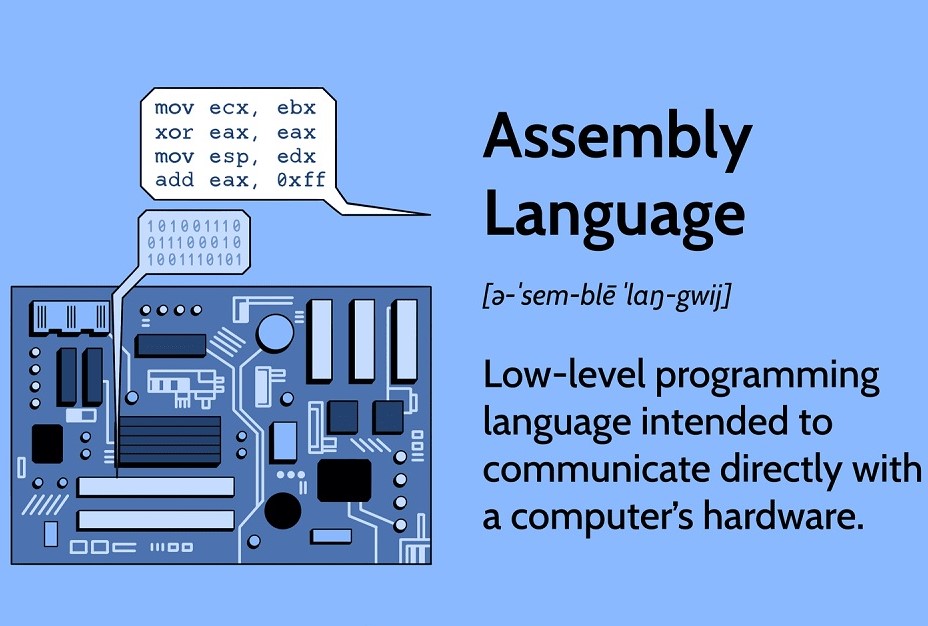The program nasm or “netwide assembler” is the first step. If you don’t know if it’s installed Just enter whereis nasm on a command prompt. If a single line “nasm’ is returned you’ll need to install the program. That is one simple command on most distributions. On Debian it is sudo apt install nasm, which should install the binary into /user/bin. Make sure that nasm is on the system path which it should be after the install.
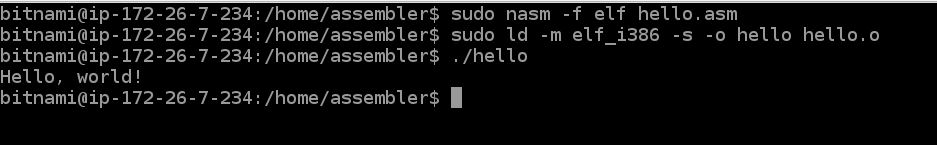
Write your assembler code (the hard part) and save it as a file with .asm as a suffix. Then execute the nasm commands sudo nasm -f elf hello.asm (creates the object file or object code). Then execute sudo ld -m elf_i386 -s -o hello hello.o which will link the object code to produce an executable file. Then simply type ./hello to execute. Below is the source code for Hello. world! The object file is actually the machine code created or compiled from the source. The executable file is a composite of “linked” object files.
Download the following example asm file with this link
section .text
global _start ;must be declared for linker (ld)
_start: ;tell linker entry point
mov edx,len ;message length
mov ecx,msg ;message to write
mov ebx,1 ;file descriptor (stdout)
mov eax,4 ;system call number (sys_write)
int 0x80 ;call kernel
mov eax,1 ;system call number (sys_exit)
int 0x80 ;call kernel
section .data
msg db 'Hello, world!',0xa ;our string
len equ $ - msg ;length of our string
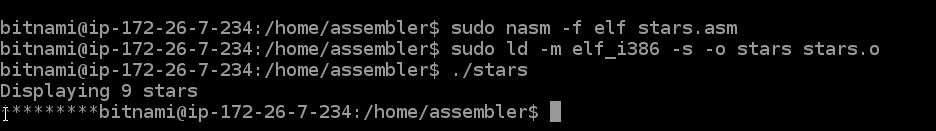
Above is another example of the following code assembled, linked then executed.
Download stars.asm with this linksection .text global _start ;must be declared for linker (gcc) _start: ;tell linker entry point mov edx,len ;message length mov ecx,msg ;message to write mov ebx,1 ;file descriptor (stdout) mov eax,4 ;system call number (sys_write) int 0x80 ;call kernel mov edx,9 ;message length mov ecx,s2 ;message to write mov ebx,1 ;file descriptor (stdout) mov eax,4 ;system call number (sys_write) int 0x80 ;call kernel mov eax,1 ;system call number (sys_exit) int 0x80 ;call kernel section .data msg db 'Displaying 9 stars',0xa ;a message len equ $ - msg ;length of message s2 times 9 db '*'