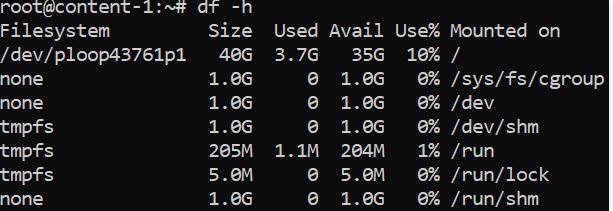df
You can use df (display free disk space) to troubleshoot disk space issues. While running and maintaining your application on your machine, you might receive an error message signaling a lack of free space on the host. While disk space should be managed and optimized by a sysadmin, you can use df to figure out the existing space in a directory and confirm if you are indeed out of space.
example_df.png
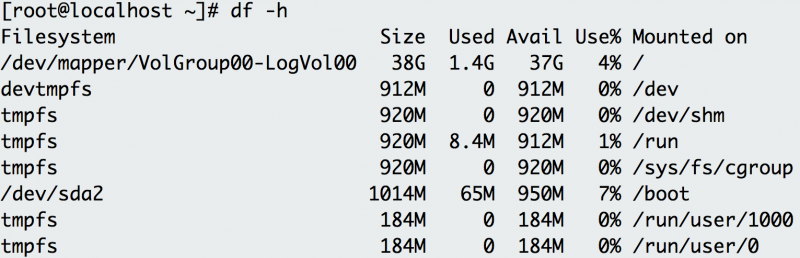
Df shows the disk space for each filesystem, its absolute space, and availability.
The -h option prints out the information in human-readable format. The example above shows plenty of disk space on this host.
du
To retrieve more detailed information about which files use the disk space in a directory, you can use the du command. If you wanted to find out which log takes up the most space in the /var/log directory, for example, you can use du with the -h (human-readable) option and the -s option for the total size.
$ du -sh /var/log/* 1.8M /var/log/anaconda 384K /var/log/audit 4.0K /var/log/boot.log 0 /var/log/chrony 4.0K /var/log/cron 4.0K /var/log/maillog 64K /var/log/messages
The example above reveals the largest directory under /var/log to be /var/log/audit. You can use du in conjunction with df to determine what utilizes the disk space on your application’s host.